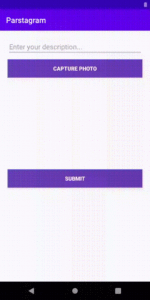I am now working on a final group project for the Android class. Since the final project for iOS was optional, I opted out so I could focus on the Android project with my team!
Our app is a bit like GoodReads in that it enables you to search for books. However, the added feature is that users can post books they’d like to sell, buy, or trade! Hence the name “Book Exchange”.
We are working in 4 weekly sprints in order to meet our December 3rd deadline.
So far we have completed 2/4 sprints!
During Sprint 1, we addressed the following user stories:
- User should be able to register an account
- User should be able to login
- Login should be persistent
- User should be able to logout
During this sprint, I was responsible for user registration. I used the Parse library to accomplish this. We also had to set up the backend in order to store our users and our book posts.
Here’s what our app looked like at the end of Sprint 1:

Sprint 2 was a bit more involved and I was assigned both user stories for this one:
- User should see top sellers on search screen by default before query is sent via the search bar
- Allow user to search by ISBN
To display best sellers on the search screen, I used the NYT Book API and displayed the information in a TableView within our default fragment. Within that fragment’s onActivity method, I put an event handler for a search field. This way, I was able to avoid using Android’s default search view and just use an EditText and Button for our search.
Once the user submits a query, the query String is put into a Bundle and passed to the SearchResults fragment where our Back4App backend is queried for results. I used the Parse library to get the results back as Post objects that can be added to a TableView within that fragment.