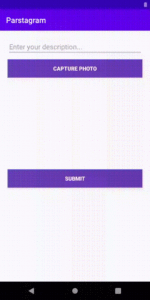This is the final week of the CodePath classes before we begin final projects to showcase what we have learned! I worked on Parstagram version 2 in both Android and iOS.
For the Android version, I used Fragments for the first time. Instead of cramming a bunch of code into the MainActivity, I was able to separate the code into three fragments–one to display a user’s timeline of posts, one to show the user’s profile, and another to compose a new post. The corresponding views for each of these fragments are displayed depending on which menu item in a Bottom Navigation View is clicked on:
In the iOS version, implemented persistent login, the ability to logout, and the ever-so important ability to add and view comments on a post: